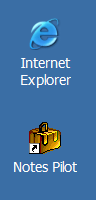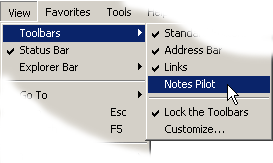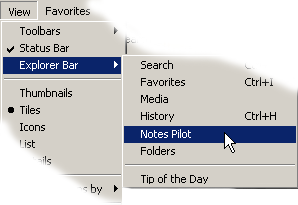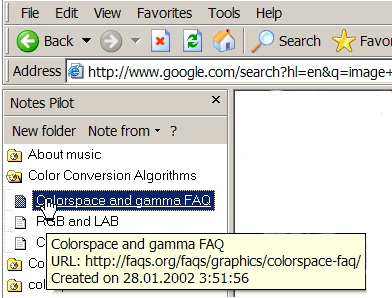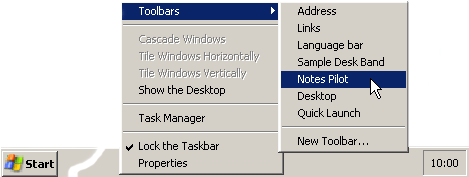"Toolbar".
To enable it, please go to the Internet Explorer main
menu:
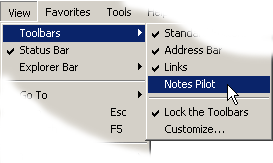
Click selected menu item and "Toolbar" will
appear:

"Explorer bar". Please go to the Internet Explorer
main menu:
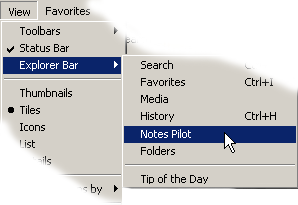
Select this menu item and "Explorer bar" will
appear on the Internet Explorer at the left:
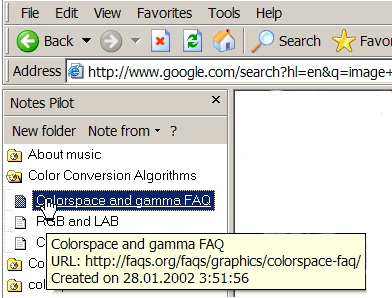
"Task bar toolbar". To enable it use taskbar
popup menu:
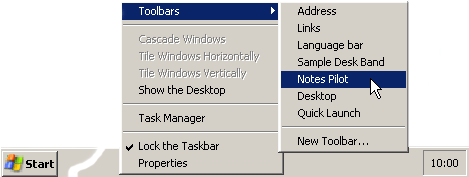
Click selected menu item and Notes Pilot will appear:
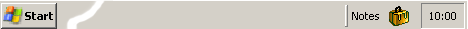
Fine! Now just select some text and drag'n'drop it into
Notes Pilot icon!
EXAMPLES:
Example 1: Collecting
from web-pages
Example 2: Collecting e-mail
messages from Outlook Express